
In order for a domain name to do what you want it to (deliver email or display a website) the DNS zone file needs to look up the relevant DNS records. The DNS zone file is made up of several components, these components are fully manageable via your Easyspace control panel.
Step 1 – Log Into your Control Panel
You can access your Easyspace control panel by visiting http://controlpanel.easyspace.com.

Your username and password were sent to you in your welcome documentation. If you do not know your credentials please click the “forgotten password” link.
Step 2 – Select your domain name
Select “Domain Management” from the left hand navigation or “Single Domain Management” from the main screen.

Select your new domain from the drop down and click the “green arrow”
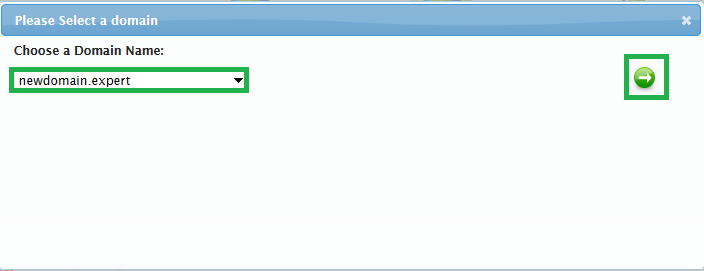
Step 3 – Configure Website Forwarding
Expand the “DNS Settings” menu

Click “Launch DNS Tools”

The DNS management tool will now launch

Full information on what DNS records are and how you manage them via this tool can be found at http://www.yoursupportservices.co.uk/dns

