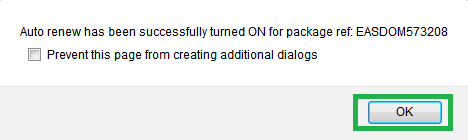Auto renewal was implemented to safeguard customer’s valuable domain names, hosting and email packages. Customers no longer need to worry about remembering to renew services as it will happen automatically thus giving piece of mind to business continuity.
Step 1 – Log Into your Control Panel
You can access your Easyspace control panel by visiting http://controlpanel.easyspace.com

Your username and password were sent to you in your welcome documentation. If you do not know your credentials please click the “forgotten password” link.
Step 2 – Select Services and Auto Renew
Select “Services and Auto Renew” from the left hand navigation

Step 3 – Enable Auto Renew
Check the boxes beside the service you wish to be automatically renewed

You will be presented with a success message to confirm the Auto Renew Status
Auto Renewal uplift Process
Easyspace attempts to up lift auto renew payments 30 days in advance of the renewal date. This was introduced in order to ensure timely registration and continuation of service following successful payment processing.